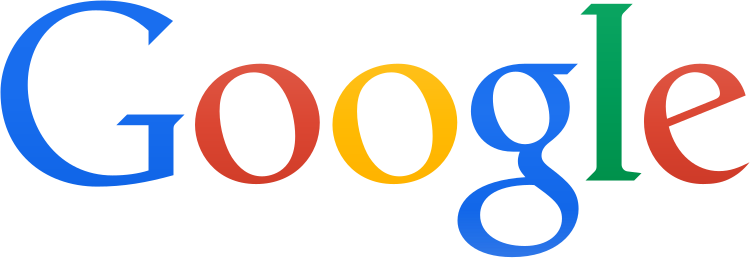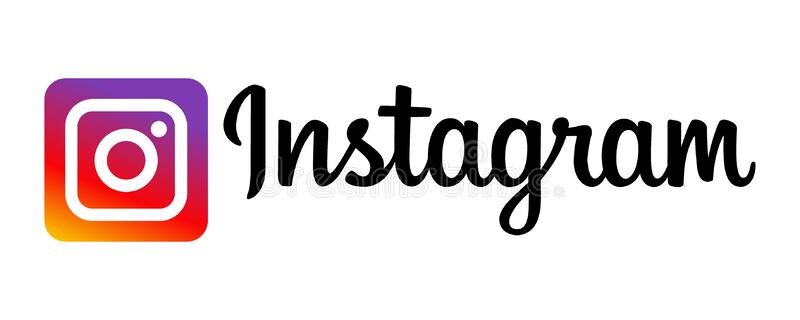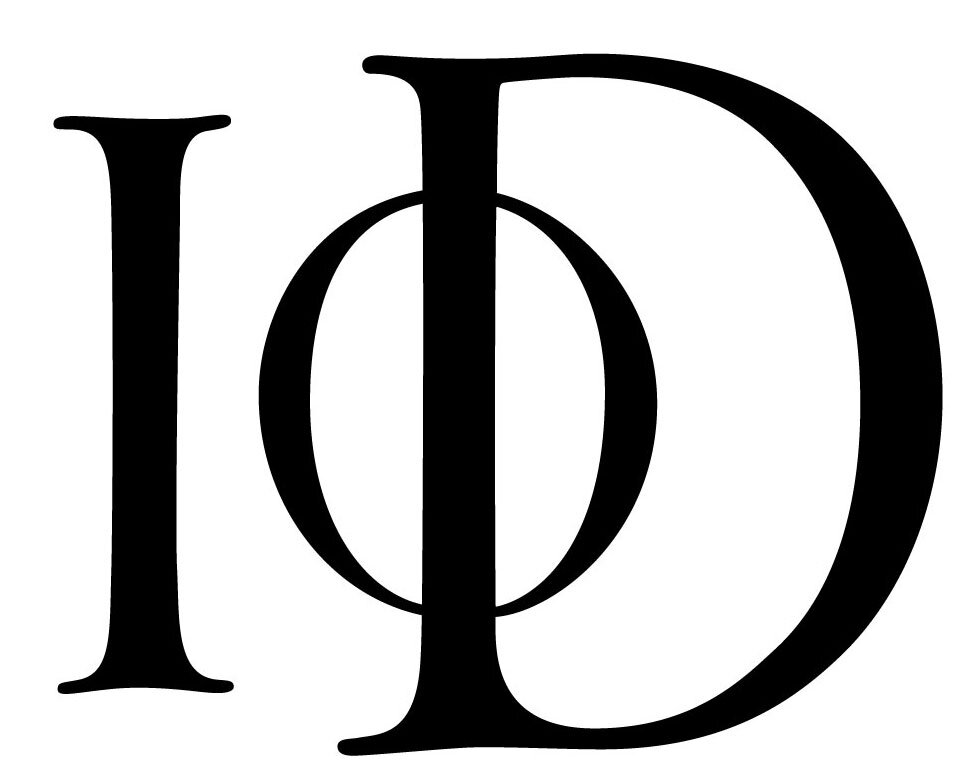Even if Email Marketing has already been a tool for a lot of years in the digital marketing picture, and, in the meantime, has lost popularity to Social Media platforms, it’s still an efficient method to grow your number of clients and to convert your actual clients into fans of your brand.
The importance of Email Marketing for your Business
If you’re wondering why you should apply an Email Marketing Strategy to your business, you should know that this tool has the greatest ROI (Return of Investment) - according to Optinmonster, the ROI is around 4400% - this means that for every 1 EUR invested in Email Marketing, it will bring you back 44 EUR. You decide if it’s profitable for you or not! :)
Email List Building
The first step is to build a database with some potential customers’ email addresses or people interested in your business and/or products/services that you offer. Before that, you have to understand that people are subscribing to your emails to add value - even if it’s about offers and special promotions for subscribers, to find out news about a topic or to learn something new.
If you start from zero, it can seem impossible to collect enough people in your database, but we prepared some strategy for you!
Let’s get started!
Add Call To Action button on your website
If you have a blog article highly appreciated by your readers or a page from your website that offers added value to your visitors, why not attract these people to subscribe to your newsletter? Add a CTA to the end, like “Download for free a tool/a course/a guide!”, and send them to the Signup form. If you don’t have this type of content, neither the needed resources now, you can go for the classic CTA: “Subscribe to our emails!”, but you’ll have probably a smaller Subscribe Rate.
Add a Pop-up signup
You may be thinking that pop-ups are these annoying ads that are assaulting you when you go on a website and you can’t get rid of them. Here are some examples:
Pop-up after a certain period of time after the user navigates on one of your pages
Pop-up when the user scrolls down a certain percentage of a page
Pop-up when the user has the intention to exit the window with your page
Pop-up when the user revisits your website
By using pop-ups, you’ll make sure that the person is interested in your content or your business and that he or she is willing to subscribe to your emails to find out more or to gain a discount.
For example, Bonami uses a pop-up when a user has the intention to exit the site and they invite him or her to subscribe to their newsletter, also presenting the reasons that add value to their subscribers.
Describe the value that you add
People don’t want to subscribe to another spam emails or low quality content, so be sure that you add on your Subscribe page the reasons why they should subscribe and how you can add value to them. Can they download a document with useful content or do they receive access to special offers? Tell them as often as you can!
Promote your newsletter on Social Media
You certainly do have more followers on Facebook or Instagram, rather than subscribers, so why not use these connections to build your database? Include in one of your posts information about your email content and about the added value, while inserting a link to your subscribe form at the end of your post.
Add a link to your Subscribe form in the signature of your email
Daily, we talk with lots of people by email, but have you thought that many of them could fit in your target audience? Give them the option to discover more information about your company with a CTA button to subscribe.
Add a link to your Subscribe form in the “About us page”
Your info page is one of the most accessed pages from your company’s website - people want to know more about your company if they will collaborate with you, they want to discover your brand story, your experience, and you can encourage them to discover more about you by subscribing to your newsletter.
Display a scroll box
Like it was the case in the pop-ups, when the user is clearly interested in your website, a scroll box tool is a subtle way to increase your subscribers number.
Such a tool is frequently used by Hubspot, that displays on their articles, these scroll boxes, where they offer marketing resources for free, in return of your email address.
What data to ask for at the subscription?
Besides their email addresses, you’ll need some basic information, like their name and surname (separate fields to be able to personalize their emails). If you have a B2B company, you’ll want to find out where they work, in what industry and what is their job. If you are a B2C company, depending on your segment, it may be useful to know where they live, their gender or if they have kids or not.
For example, if you have a fashion e-commerce market, this segmentation will help you send to women only clothes like dresses, tops, skirts, maybe some baby clothes, and send to men only shirts, suits etc.
Regardless of the data that you demand on your subscribe form, it should have a checkbox through which the user can give their clear permission to send them information on email. This is very important, being part of the GDPR (General Data Protection Regulation) - as its name says, it’s a policy that protects our personal data, adopted by every European state as of 2018.
Now that you have a building strategy for your email marketing list and an optimized subscribe form, you can plan your future content - if you don’t have enough ideas, we’ll help you out with some interesting topics, and a list with some elements that you should check in any email marketing you’ll send.
Content ideas for Newsletter
The most popular or recent articles on the blog
New products launched
New case studies
Promotions and exclusive offers
Industry news
Tips for your services/products
News about your team (promotions, company's anniversary)
Introduce a new member in your team
Testimonials from your clients
Interviews with the company founders
Frequently asked questions
Future events
What an Email should look like?
Your newsletters should be a reflection of your brand, they should respect your design lines, colors and fonts, used in your everyday communication. This way you’ll keep a unitary view. Aside from that, a newsletter should respect some conditions, such as:
Title
The email subject is the one that determines the success of a campaign because it impacts directly its Open Rate.
Therefore, a newsletter title needs to be short and to the point, preferably under 50 characters and necessarily to be interesting to your target audience - often this will translate into value for the reader, even if it’s about a discount or useful information.
Preview text
Services like Gmail, Outlook and iPhone Mail App show the front lines in an email, besides the subject, thus providing a preview of your content, even before they open your email. This way, you’ll want to give a short description about your email campaign, that will help you attract them and have a bigger Open Rate.
Images
You know what they say, a picture is worth more than a thousand words. For this reason, images should not be missing from your emails. Use some modern images, high quality, but also optimize their dimensions, so the loading time is as short as possible.You can use tools such as TinyPng to reduce your images dimensions.
Pro tip: add hyperlinks to the images, whether they are towards some products/services categories or blog articles. People love to click on the images, and your scope is to bring people on your website to convert.
Helpful: if you are at the beginning and you don’t have a lot of images, you can download from Unsplash free images and with a very good quality.
CTA (Call To Action)
Every email should have at least one CTA - do you want your subscribers to make an action at the end of your message? The most used are the buttons with call-up like “Order now!” or “Download!”, but it’s not necessary to use a button, you can place the CTA even in the middle of the text, to gain more interaction.
Some CTA ideas:
Register!
Subscribe!
Find out!
Try for free!
Find out more!
Join us!
Follow us on Social Media!
Attend the event!
Encourage your subscribers to connect with your news even on Social Media, where you should be professional and constant, and to provide them often with updates about your activity.
Contact
Don’t forget to add your contact in the footer section - a email address and a phone number, together with your shop or office address.
Unsubscribe button
Your subscribers must have in every email received from you the unsubscribe option. Add also in the footer an unsubscribe link, and if you want to find out which is the reason, add a short survey - feedback will help you grow.
How to determinate your Email frequency?
We all know that the email’s frequency is a sensitive subject - if you do this too often, you’ll harass the subscribers and you’ll make them unsubscribe, but if you do this too rarely, they can lose their interest or they can be disappointed that they don’t receive updates from you. But how can you know what is the appropriate frequency for your subscribers’ list? You already know the answer: you’ll have to test it out!
Start with a hypothesis that you want to verify - let’s say that you are waiting for your Open Rate to increase with 10% if you increase your emails from 1/week to 3/week. Or maybe you have a high Unsubscribe Rate, and then you can propose to lower the number of emails sent in a month. Of course, you can have more hypothesis that you want to test out.
Next step is to note the performance of your last 5 sent emails - make a chart with key indicators, like Open Rate, Click Rate, Unsubscribers.
It is time to create your test emails, the content being the same as the usual (promotions, products, updates etc.). Once you’ve created it, schedule them accordingly to your hypothesis. If you lower your frequency to 1 email/week, make sure that you send them in the same day, to a similar hour.
After you sent 5 test emails, check your performance again and see if your hypothesis is validated. If your results are better, adopt a new frequency.
For those who are beginners in Email Marketing, a good starting point would be 1 email/week - for products sale, and 1 email/month for services. After some emails, you can start to test, and according to your performance, you can make the necessary adjustments.
Email Automation
Email Automation is not as complicated as it sounds, we promise you! It refers to the use of some default rules for automate sending messages - usually, these rules are given by specific actions of your target: newsletter subscription, adding in shopping cart, or abandoning the shopping cart.
Welcome Email
Many businesses neglect this email automation type, launched by subscription to your newsletter: welcome email.
Think about this welcome message as your change to make a first good impression about you to a new subscriber. If you haven’t set a welcome email yet, now it’s the time to do this - it’s not complicated and they will help you out to set your tone for this communication channel. According to Hubspot, these welcome emails have a 50% Open Rate.
When should you send a welcome email?
Definitely in the first 24 hours from the subscription, but ideal is in the first hour, because in this time you are still present in their mind.
What should a welcome email include?
Often, people subscribe to your newsletter in exchange for something - a discount, a voucher for their first order or a free ebook/course. So, this first contact should be respected.
Secondly, a welcome email should clarify the frequency of your emails - daily, weekly, monthly. Don’t forget to personalize the subject and the content.
If your business offers a service, you can talk about the benefits of using it, or you can offer tips on how they can enjoy this service at its full potential.
If you sell products, tell them a little about your business and your experience, about the products that your customers enjoy the most. Don’t forget to mention what they should expect: promotional campaigns, tips, discounts, etc.
Even if it’s a welcome email, it is a must to have an unsubscribe button at the end of it.
Abandoned cart
70% of people who shop online abandon their shopping cart for a reason, according to MailChimp. Among the most common reasons for an ecommerce business are: high cost of delivery, requirement for an account or concerns about the security of the website. Automate emails for abandoned cart can help you to recover a transaction. For example, you can send an email when one of the products has a lower price or you can offer them a discount to boost the sale.
Moreover, you can recommend them similar products, so that they can increase the shopping cart amount.
When should you send an abandoned cart email?
Newsletter services have usually preset options in this sense. For example, in MailChimp you can choose to send automate emails at 1,6 or 24 hours after a visitor abandoned his or her shopping cart. You’ll have to test it out and see which version is better for your audience - in this specific case, you’ll have to analyze comparatively the Email Open Rate, Click Rate for resume shopping and the numbers of finalized transactions.
Measure your email performance
The performance of a newsletter is also a feedback from your readers - if the subject and/or content is better, you’ll see this for sure in your numbers. Instead, if the indicators are weaker, that means that there is room for improvement!
Here’s a few indicators for you to follow:
Open Rate (the percentage of the total number of subscribers who opened your email)
Click Rate (the percentage of the total number of subscribers who clicked your email)
Unsubscribe - how many people unsubscribed from your emails
Bounce Rate - the percentage of how often your emails get “bounced” back to you (shortage of email space, non existent email address, marked as spam, etc.)
Now that you have all the information that you need to send your first newsletter, we wish you good luck and a lot of inspiration! Don’t forget to send a test email to yourself and your team, to check if everything looks good, if your links work well and , especially, if it’s well optimized for mobile! And if you need help with your Email Marketing Strategy, give us a sign on hello@marketiu.ro and we will gladly reply!